But if you know about Google, that might even take months. In case if you have got a phone which is rooted, you can enable it now and even outside US. Two users from my telegram group have tested this method and it worked for them. I can't guarantee the same thing for everyone though. In this post I am listing the tools and necessary steps which is required to enable the feature.
Required Things
- App manager - Download from GitHub
- Play Store (42.0.20) • Download from Apkmirror
- A rooted phone
How to enable
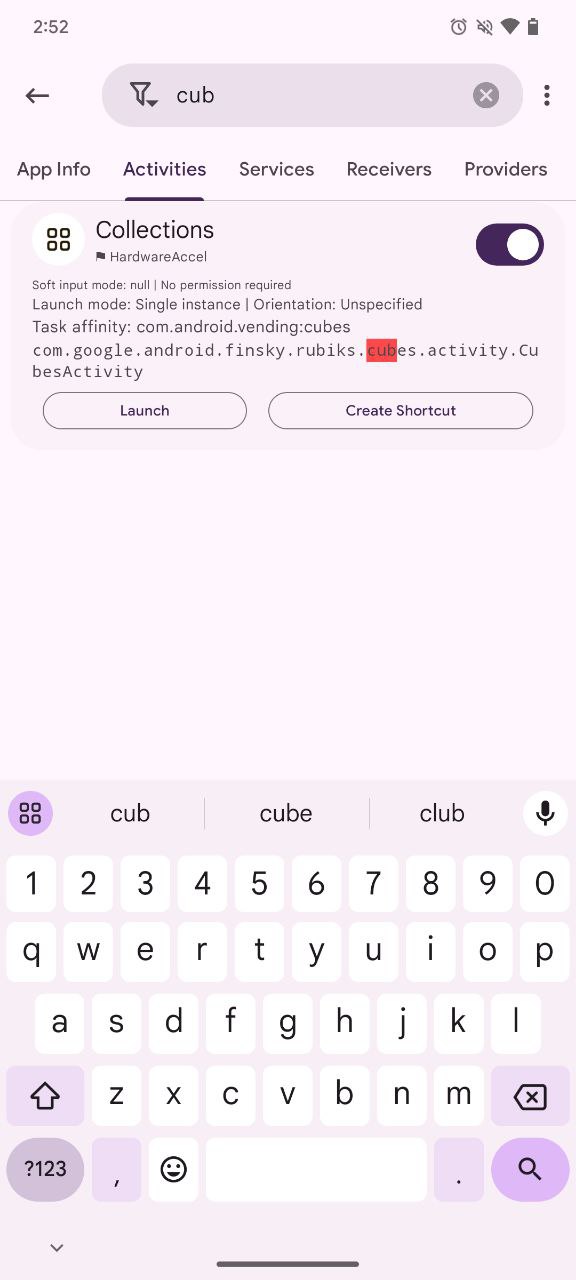
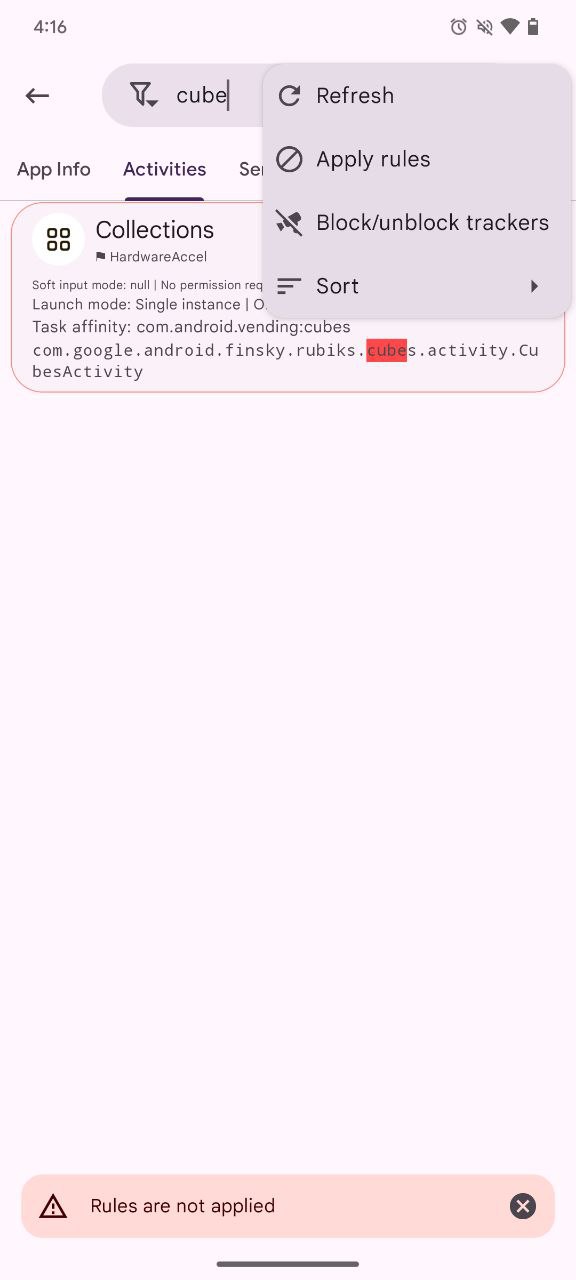
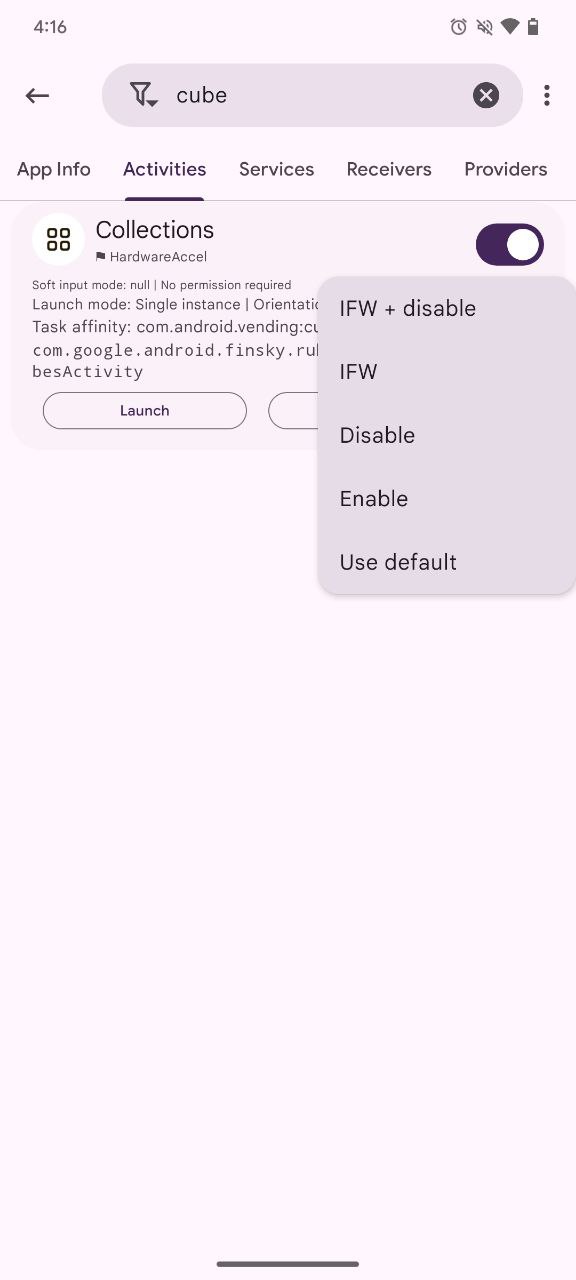
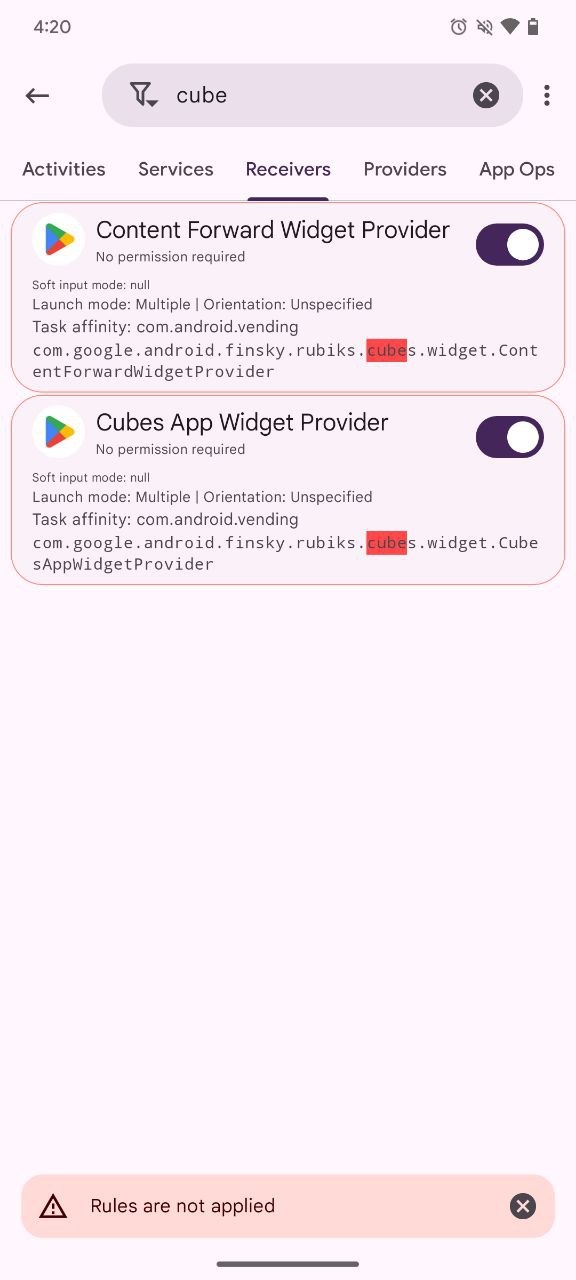
That's all about it, if you have any questions you can ask in my telegram group - Gapps Flags & Leaks

Post a Comment